Configuring the mV-RS485 Adapter for Li-COR sensors
The mV-RS485 Adapter must be configured for the specific sensor before data can be properly displayed. For LI-COR sensors the Certificate of Calibration shipped with the sensor will be required. This certificate can also be downloaded from the LI-COR website using the sensor serial number.
- Open iChart
- Select Advanced | T-Node FR/mV-RS485 Adapter | Setup…
- Select the correct COM port, connection type, and Modbus address, then click Connect.
- Go to the Configuration tab.
- Wait a few seconds for iChart to read the current mV-RS485 Adapter configuration.
- Note: If any field of the status box is blank or displays “???”, return to the Connection tab, click Disconnect, verify that all of the connection information is correct, and click Connect again.

Figure 1: mV-RS485 adapter internal settings displaying successful connection.
- Check the “Edit Sensor” box, then select the correct LI-COR sensor model from the drop-down list.
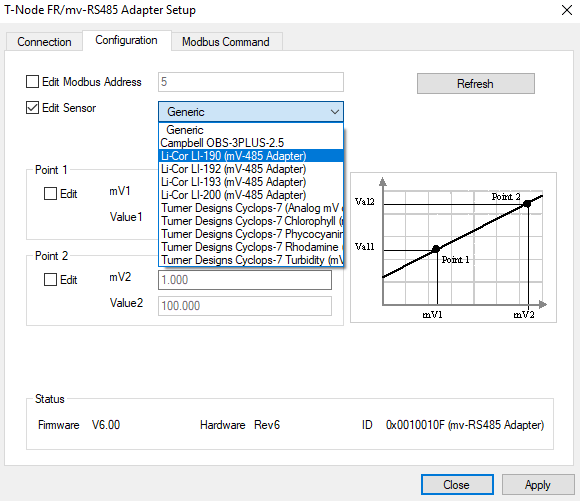
Figure 2: Selecting the correct sensor model.
- Check the edit box for Point 1.
- Enter values of ‘0’ for mV1 and Value1.
- Check the edit box for Point 2.
- Enter ‘1’ for mV2. Enter the multiplier value given per millivolt on the Certificate of Calibration for Value2. For the LI-193 use the “in-air” or “in-water” value depending on the application of the sensor.
- Note: This value will be negative on the calibration sheet, but must be entered as a positive in iChart.
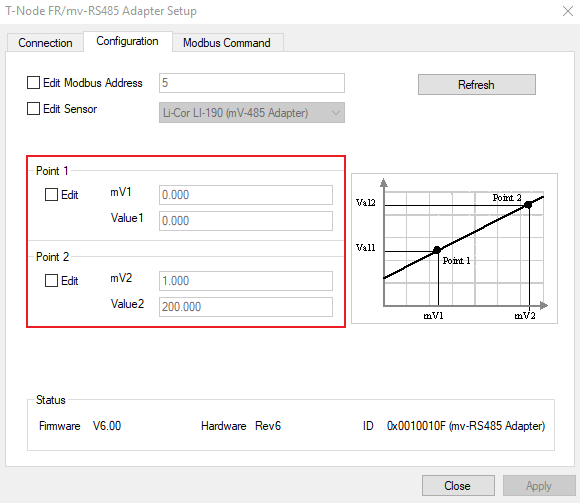
Figure 3: Enter values for Point 1 and Point 2.
- Click Apply. Wait a few seconds for iChart to update the values, then click Close to exit setup.
