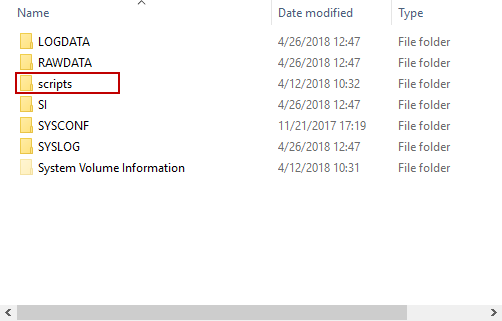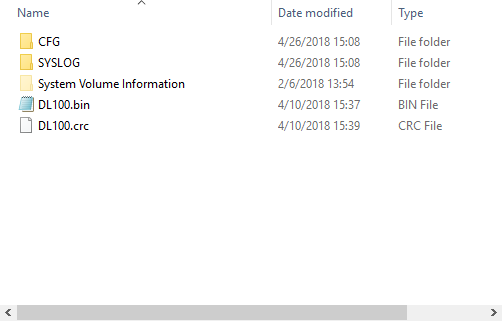Access a SDL-V2 SD Card
Caution!!!- Be sure to statically ground yourself prior to touching any of the electronics inside the SDL V2 logger or the SD card itself
Tools Required:
– 3/16″ Ball-Point Hex Driver (included in logger maintenance kit)
-Phillips Screw Driver
- Use the 3/16″ hex driver to remove the four screws on the bottom bulkhead of the SDL V2 (opposite the white battery lid).
- Carefully pull the bottom bulkhead off of the SDL V2.
- Note that two connections for the battery and RF antenna (on cellular models) will be connected to the main body and can be damaged if pulled hard.
- Locate and remove the four Phillips-head screws and lock-washers holding the circuit board to the bottom bulkhead.
- Gently tip the board to view the underside and reveal the SD card slot underneath.
- If removal is necessary, gently push the card towards the back of the slot to release the lock.
- If a script file needs to be updated copy over the NexSens-supplied .lua file into the scripts folder and overwrite the existing file.
- If changes to the firmware are required, copy over NexSens-supplied DL100.bin and DL100.crc files.
- Select the ‘Eject’ option for the SD card from Windows once finished and re-install the SD card into the SDL-V2.