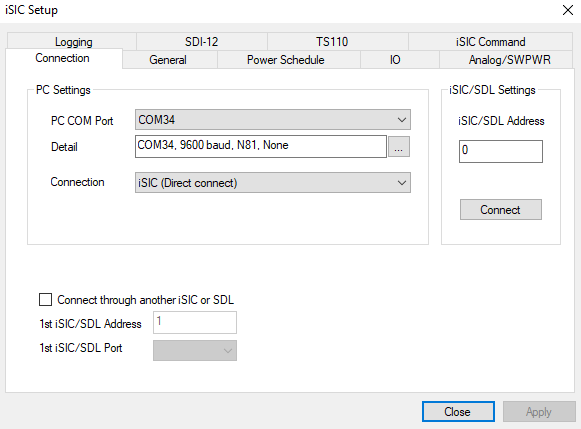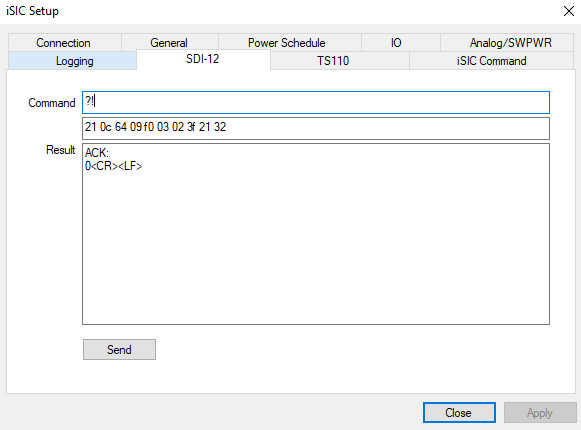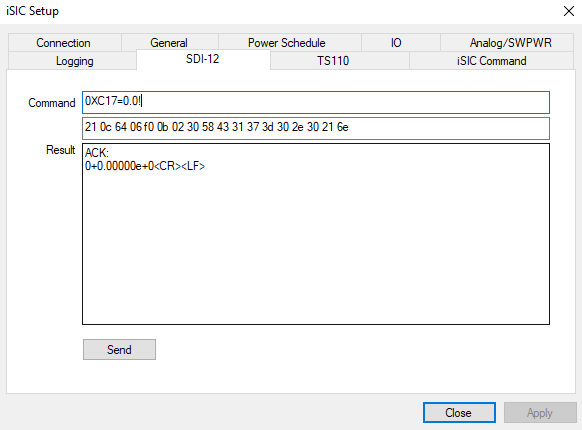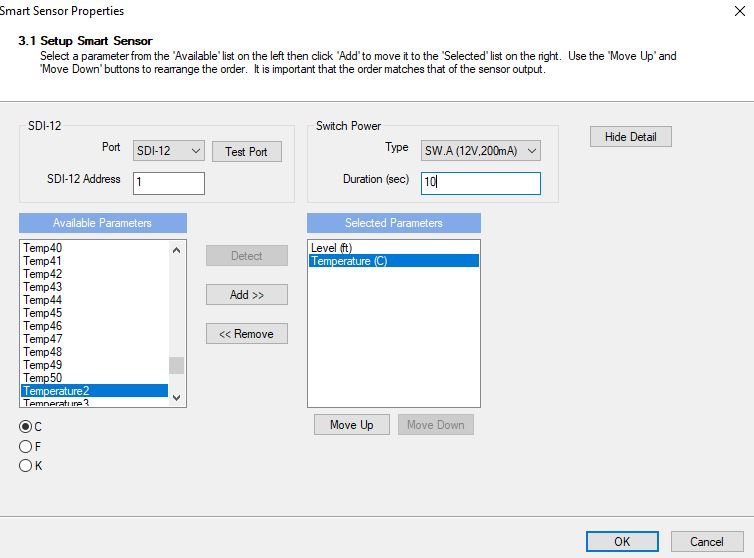Convert PSI Pressure Output to Level Output in Feet
The Seametrics PT-12 Submersible Pressure Sensor records the pressure exerted on its internal diaphragm from the surrounding environment and can convert this signal into a level measurement. The X2 data logger script has a built-in conversion factor that outputs the data in both pressure (PSI) and level (ft.) However, for the iSIC and iSIC-V2 data logger, a command must be sent within iChart to input this conversion factor and output level data, in feet, instead of the pressure data in PSI.
SDI-12 Commands
- Open iChart
- Go to Advanced | iSIC | iSIC to connect to the data logger.
- Click the SDI-12 tab.
- Send ?! to ensure the sensor is connected and can communicate through SDI-12.
- An acknowledgment (ACK:) should display along with the sensor address.
- Input the following command to have the pressure output in PSI converted to level in feet and then click Send.
- aXC16=2.31!
- a corresponds to the SDI-12 address of the sensor, which can be found by following the previous step.
- Send the following command to set a level offset of zero.
- aXC17=0.0!
- Add the PT12 as a Generic|SDI-12 sensor in iChart with the attached settings and program the logger.
- Note: Match the SDI-12 address of your PT-12 in the smart sensor setup.