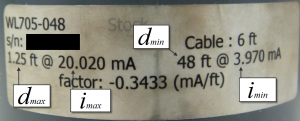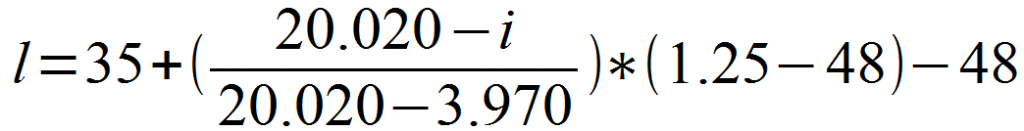Determination of Scaling Factors
Note: These directions are used for using the Global Water WL705 ultrasonic sensor to measure water depth. The sensor can be used for finding distance to water by placing the values printed on the sensor in iChart.
iChart uses two numbers to determine the scaling for a Global Water WL705. The following equation can be used to determine the scaling in iChart:
These are the variable meanings:
l = scaling used in iChart (ft)
z = mounting distance from sensor to bottom of channel/water body (ft)
i = current used in scaling (mA)
imax = max current (mA)
imin = min current (mA)
dmin = min distance (ft)
dmax = max distance (ft)
Figure 2 shows where to find imax, imin, dmax, and dmin on the body of the sensor:
Example: Application with 35ft from sensor to bottom of channel/water body:
z =35 ft
imax = 20.020 mA
imin = 3.970 mA
dmin = 48 ft
dmax = 1.25 ft
L for 4 mA = -12.912 ft
L for 20 mA = 33.692 ft
Wiring
Instructions for wiring 4-20 mA sensors such as the WL705 to the iSIC data logger are available at this link:
http://www.nexsens.com/knowledge-base/isic-data-loggers/2100-isic/4-20-ma-sensors.htm
Use the WL705 manual to confirm the signals on each sensor wire and connect to the appropriate pin on the iSIC.
iChart Configuration
To add the Global Water WL705 ultrasonic level sensor to an existing iChart project, select Project | Setup Device Wizard menu. To add the WL705 to a new iChart project, select File | New Project menu. In both cases, iChart walks the user through the process of configuring the sensor to log data to the iSIC.
At Step 3: Sensor, select Generic from the drop-down menu and choose to add a Generic 4-20 mA device. Fill in the Sensor Name field before clicking Add to give the device a specific name.
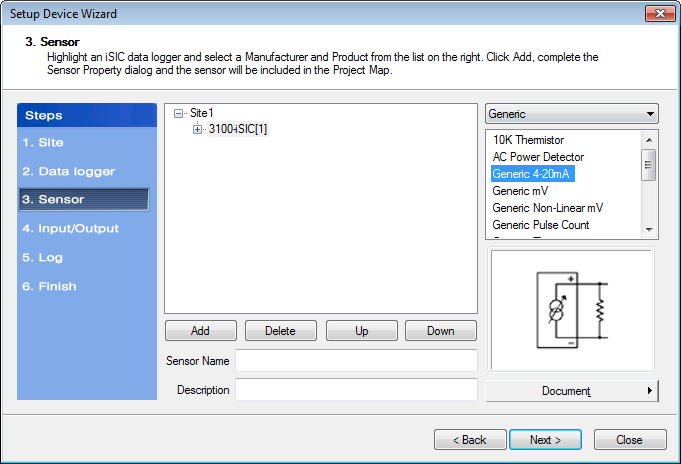
Figure 4: Add Sensor in iChart
In the Analog Sensor Properties dialog, select the Water Height parameter and click Add. Enter the scaling factors previously calculated.
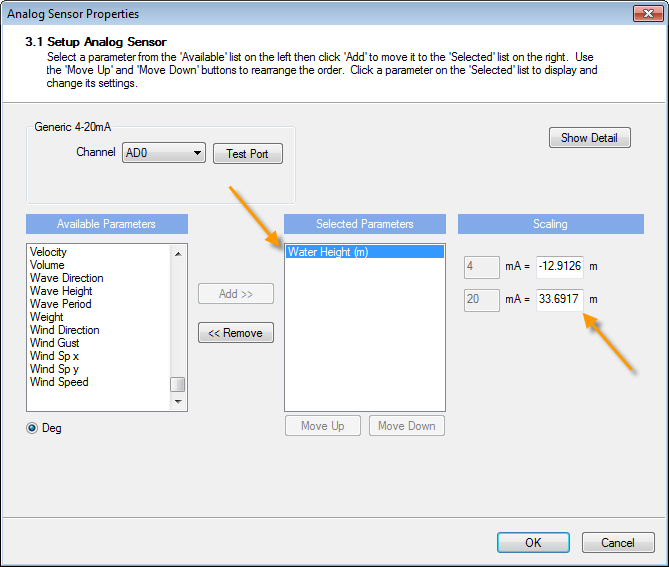
Figure 5: Enter Scaling Factors
Continue through the Setup Device Wizard menu and program the iSIC at Step 6: Finish. For complete instructions on using the Setup Device Wizard, see this link:
http://www.nexsens.com/knowledge-base/software/ichart/ichart-setup-device-wizard.htm
REV: 14B21