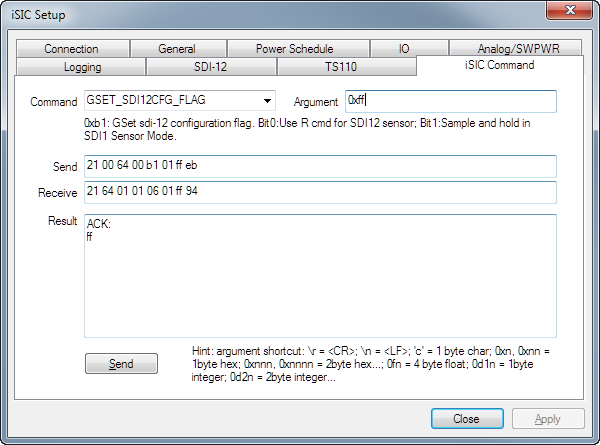Certain SDI-12 sensors require the use of the Continuous Measurements (aR0! … aR9!) command. In order to get the iSIC to operate in this mode, a flag must be set in the iSIC.
1. Enable the iSIC Command Tab in Advanced | iSIC | iSIC by following the steps in the below link
http://www.nexsens.com/knowledge-base/software/ichart/enable-isic-command-tab.htm
2. Within iChart go to Advanced | iSIC | iSIC and connect to the data logger in question
3. Click the General tab and make sure the firmware version and battery voltage load correctly
4. Click on the iSIC Command tab
5. Click the drop down next to Command and select GSET_SDI12CFG_FLAG
6. Leave the Argument blank and click Send to retrieve the current configuration
- ff is the default (aDx!)
- fe indicates continuous (aRx!)
7. If you need to change from one mode to the other enter the desired mode prefaced by “0x” in the command box and hit Send